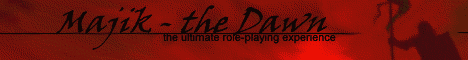
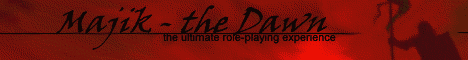
Subject: Re: Inventory system
From: Atte Koivula (yorkaturr@majik3d.org)
Date: Thu Nov 25 1999 - 09:31:39 EET
> I came up with an idea concerning the nature of our inventory system. I > think we should have a 3d model of the character we are playing on our > screen, which would be rotatable and point & click -based. I have to go > now and will clarify this later, but see > https://majik3d-legacy.org/~yorkaturr/inv.jpg to see what I mean > cosmetically, perhaps you'll get the idea from it too. Ok now. You all should be familiar with the inventory systems of Ultimas (7-8 and both Underworlds) and SSI role-playing games (Ravenloft 1 & 2, Menzoberranzan, Dark Sun 1 & 2), Eye of the Beholde 1-3 and Baldur's Gate. Now, my suggestion is an evolved version of these inventory systems. The first major change is that there are no inventory slots, ie. empty slots in which you can carry items that are not really placed anywhere. In this system a pouch of herbs takes as much space as a long spear etc, you know the drill. Instead, in Majik we have containers (box, sword sheath, quiver, backpack, sack) that are placed around the character's body in which all stuff is placed. Some container's can't be placed on the character's body but can only be carried in a person's hand. Clicking on the character's rotatable 3d model will either REMOVE or PLACE things. If you have picked up an item by clicking on it on the world view, an item will be SELECTED and clicking on the character's inventory model will place it to whatever place it is clicked on. In case there is no free place to place the item to, or if it is impossible to place the item, nothing will happen and there might be an error message of some sort. We should code a system in which there are numerous possibilites as to how to place items. Like clicking a feather on a belt will place the feather under the belt etc, as we need details so that characters may distinguish each other. In case an item is NOT selected, clicking on the character's body will REMOVE whatever piece of equipment the character was wearing under the cursor. In case there is no item under the cursor, nothing will happen and some error message might occur. Double-clicking will OPEN a container in which an item can be placed. When a container has been double-clicked, the 3d model of the character is replaced with a picture of the selected container's insides, thereby seeing what is stored there (as in Ultima VIII: Pagan) and making it possible to store more items there or remove items from there, and will place a "back" arrow on top of the picture to return to the main inventory 3d model. (Note that the actual UI can be changed, I am just suggesting things) The 3d inventory model can be hidden in case it is on the way of visibility etc. The amount of stuff that can be placed in a container is derived with the simple formula of subtracting the items' volume from the containers capacity. An item that surpasses the container's measures on more than one axis cannot be placed in the container, but if only ONE axis surpasses the container's measures, it will "stick out". However, there is a limit how much it can surpass the container's measures, I was thinking about 50%. Like consider putting a spear in a backpack. It fits nicely in there in width/depth, but the height is the problem. However, it won't fall down if most of it is in the backpack and will "rest" against the backpack's sides, hence sticking out. Please comment on this. -- _/_ /Atte "Yorkaturr" Koivula <yorkaturr@majik3d.org>
This archive was generated by hypermail 2b25 : Tue Feb 12 2002 - 00:03:26 EET